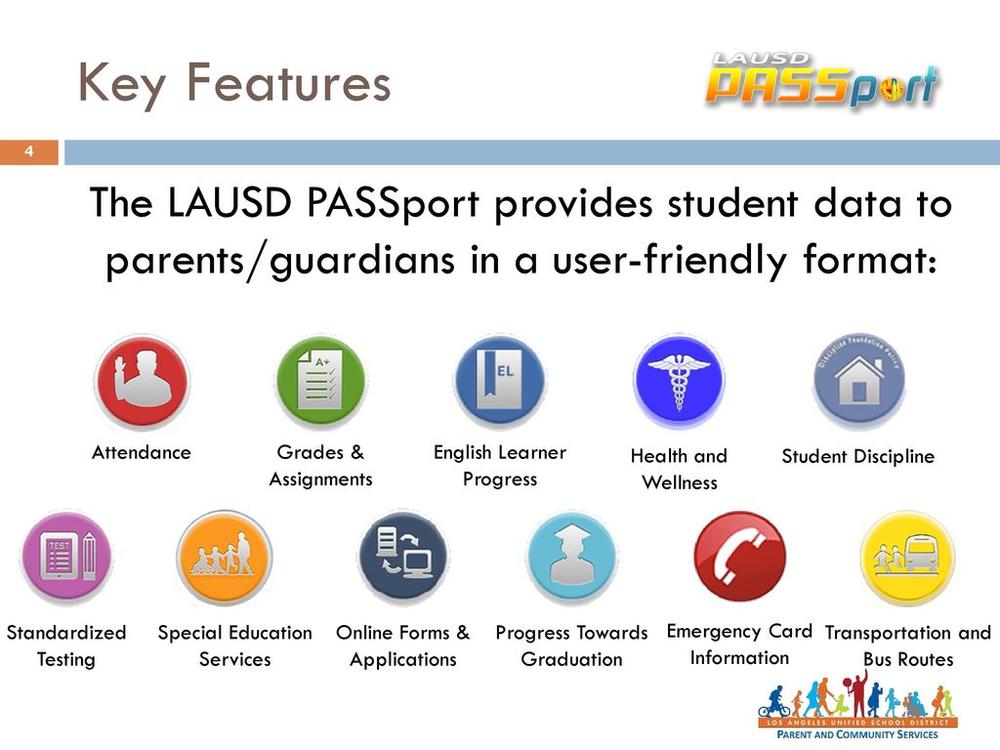LAUSD PASSport Registration and Access
Activate an Account
Parent Portal Website Access: Follow this link to register for an account.
Step 1 -- Enter Information
A. Enter first name and last name.
B. Enter email, then re-enter email.
C. Enter the code appearing in the box.
D. Click to register.
Step 2 -- Check for an email sent to your email account. There will be a link in the email to activate your LAUSD passport account. Create a password (8 to 20 characters, letters and numbers). Once successful you have access to your passport account.
Adding a student or students to your account.
To complete the process, follow the instructions on the email you received.
Step 1 -- Log into your passport account. Follow this link.
Step 2 -- Choose the "Add Students" link in the "My Students" section.
Step 3 -- Enter the required fields in order to link your child:
- Student's LAUSD ID number
- Student's Date of Birth
- Student's First Name and Student's Last Name
Note: The student's first name and last name must be entered the way it appears on school records. Then click the "Add a Student" button.
Step 4 -- Identify yourself by selecting your name and choose the "This is Me" button. If you have more children to add, repeat steps 3 and 4. Once you finish adding your children, click the "Finish" button in the bottom right corner.
Step 5 -- After you select the "Finish" button, your PASSport Main Page will appear. The children you added will be available in the "My Students" section. You can now click on the name of the child view their personalized information and resources.
ACTIVAR UNA CUENTA
Acceso a la portada de padres: Vaya a este enlace para registrarse en una cuenta.
Paso 1 -- Entrar información
A. Entre primer nombre y apellido.
B. Entre su correo electrónico y hacer otra vez.
C. Entre el código que aparece en la caja.
Paso 2 -- Busca si hay un correo electrónico enviado a su cuenta de correo electrónico. Habrá una enlace en su correo electrónico para activar la cuenta. Cree una clave (8 a 20 en combinación de letras y números) Una vez que tenga éxito va a tener acceso al PASSport.
Agregar un estudiante(s) a su cuenta.
Paso 1 -- Entrar a su cuenta de PASSport. Vaya a este enlace.
Paso 2 -- Seleccionar el enlace "Agregar Estudiantes" en la sección de "Mis Estudiantes".
Paso 3 -- Para agregar a su hijo, ingresa la información requerida en las cajas:
- Número de identificación de LAUSD de su estudiante
- Fecha de nacimiento del estudiante
- Nombre y apellido del estudiante
Nota: El nombre y apellido del estudiante se debe ingresar exactamente igual como aparece en los registros escolares. Después hacer clic en "Agregar Estudiante".
Paso 4 -- Encuentre su nombre y selecciónelo y haga clic en "Este soy yo". Si tiene más estudiantes por agregar, repita el paso 3 y 4. Una vez que termine de agregar a sus hijos, haga clic en "Finalizar" localizado en la esquina inferior.
Paso 5 -- Después de seleccionar "Finalizar", aparecerá su página principal de PASSport. La información de los niños que agregue estará disponible en la sección "Mis Estudiantes". Ahora puede hacer clic en el nombre del estudiante para ver su información personalizada, así como recursos.